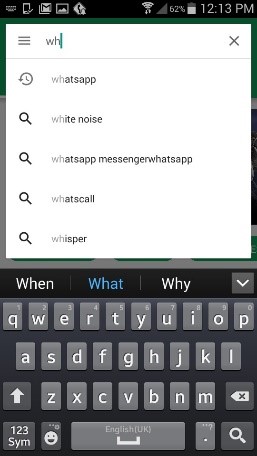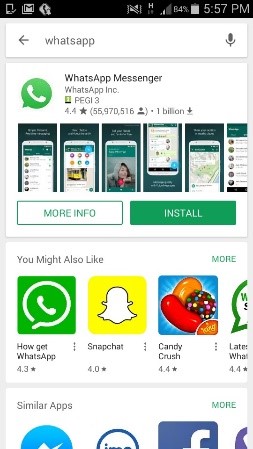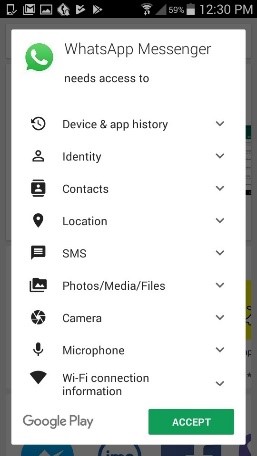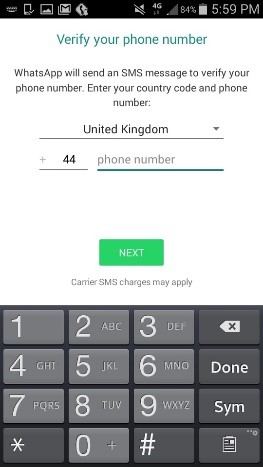two functions that are fundamental to the design of electronic circuits:
amplification and switching.
• amplification consists of magnifying a signal by transferring energy to it
from an external source;
• whereas a transistor switch is a device for controlling a relatively large
current between or voltage across two terminals by means of a small
control current or voltage applied at a third terminal
• There are two types of transistor:
(a) bipolar junction transistor (BJT)
(b) field-effect transistors (FET)
Transistors History
• Before transistors were invented, circuits used vacuum tubes:
Fragile, large in size, heavy, generate large quantities of heat, require a
large amount of power.
• The first transistors were created at Bell Telephone Laboratories in 1947
William Shockley, John Bardeen, and Walter Brattain created the
transistors in and effort to develop a technology that would overcome the
problems of tubes.
• The first patents for the principle of a field effect transistor were
registered in 1928 by Julius Lillenfield.
• Shockley, Bardeen, and Brattain had referenced this material in their work.
• Today an advanced microprocessor can have as many as 1.7 billion transistors.
• The device in which conduction takes place due to two types of carriers,
electrons and holes is called a Bipolar Device.
• As p-n junctions exist in the construction of the device, it is a junction device.
• When there is transfer of resistance from input side which is Forward Biased
( low resistance) to output side which is Reverse Biased ( high resistance ), it is a
Trans Resistor or Transistor Device.
• A BJT is formed by joining three sections of semiconductor material, each with a
different doping concentration.
• The three sections can be either a thin n region sandwiched between p+ and
players, or a p region between n and n+ layers, where the superscript “plus”
indicates more heavily doped material. The resulting BJTs are called pnp and npn
transistors, respectively.
• Thus, there are two types of BJT namely the the pnp and the npn.
 |
| npn transistor |


 at the top-right corner and select Settings.
at the top-right corner and select Settings.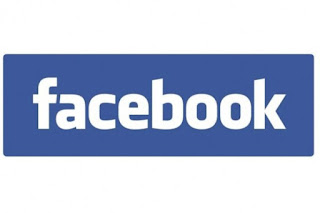

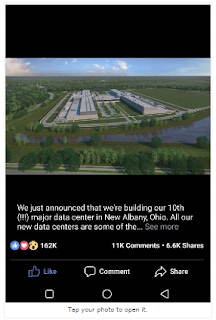




 from the top right of any Facebook page and click Settings
from the top right of any Facebook page and click Settings
 in the top right of any Facebook page
in the top right of any Facebook page